Send data to a port from a file
Problem scenario:
I need to be able to send an HTML document out a serial port every 10 minutes. Do you have products for that?
Requirements:
- TCP Logger and TCP Data Logger AX Professional, Enterprise, or a trial version;
- File request
It is assumed that:
You've created a configuration (using the "Green Plus" button in the main window) and configured communication parameters (baud rate, the number of data bits, flow control, etc.) in the data logger, and you can receive any data without communication errors.
Solution:
Preparing a file with data
First of all, you should prepare an HTML file. You may use an existing file or create a new one using an HTML editor.
Selecting the necessary plugins
You need to install and enable the "File requests" plugin. This plugin allows sending requests to a port using data from a file.
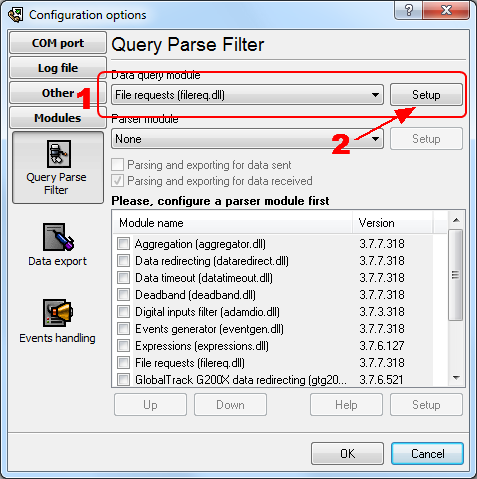
Fig.1. File requests plugin
Configuring the "File request" plugin
Please, open a configuration window of the File request plugin (click the "Setup" button near a drop-down box in fig. 1, pos.2). The dialog window will appear on the desktop (fig. 2).
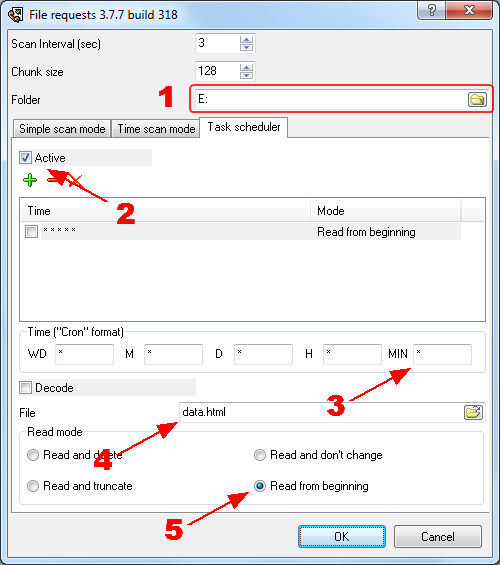
Fig.2. Send to port schedule
- Specify a folder with your HTML file;
- Activate task scheduler;
- Specify the time in the Cron format (see docs for a detailed description);
- Specify your file name (without path);
- Select the "Read from beginning" necessary mode in the "Read mode" group. In this mode, the program will repeatedly read a file and send it to a serial port.